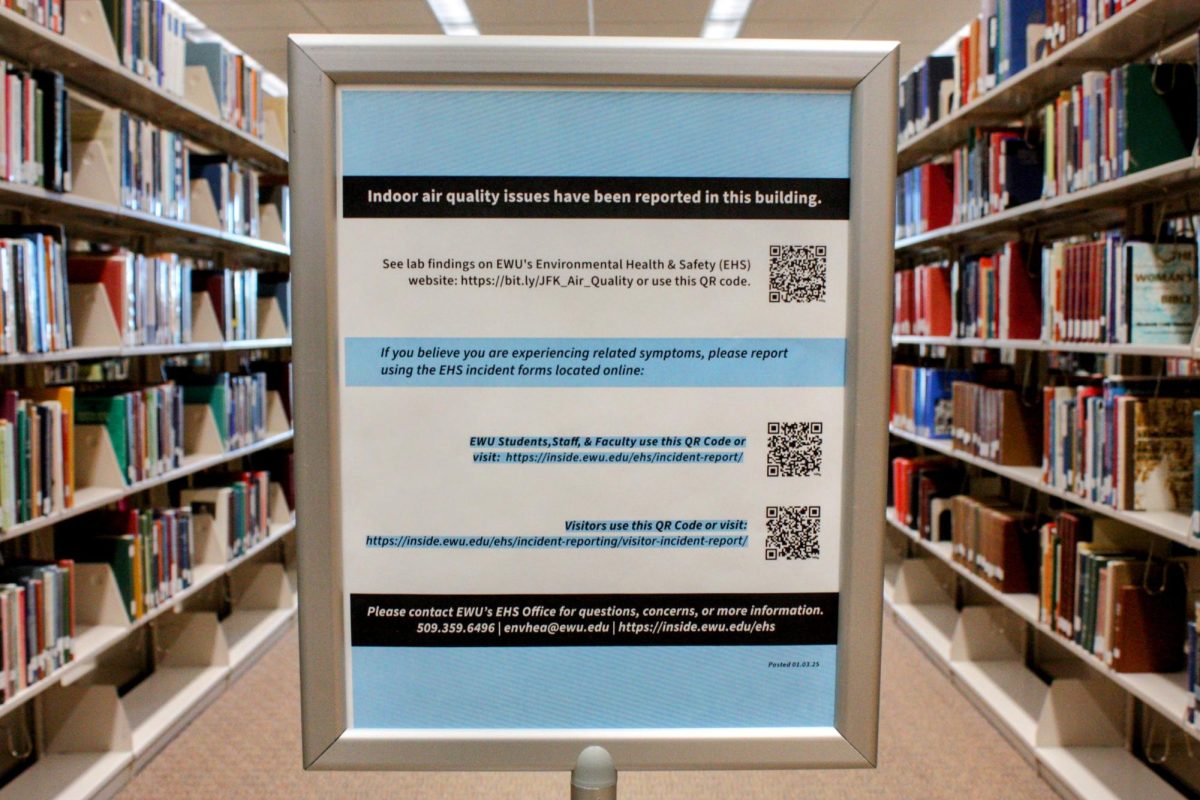Photo by: Jade Raymond
Research for setting up the new library Learning Commons started last year when ASEWU visited other campuses with learning commons to ask students what worked, according to Kylie Chapman, the current academic affairs representative.
“ASEWU chose designs, colors and arrangements with students’ wants and needs in mind. The ASEWU team wanted to make sure to keep these aspects of the Learning Commons modern and welcoming for students,” Chapman said.
Students visiting the library’s Learning Commons for the first time may notice the spacious work areas identified with large, clear signage and the new technology and study furniture.
Once in the commons, students will first come to computer tables and casual study areas with chairs, tables and whiteboards. To answer one of the most common questions asked of staff: You can sit wherever you want.
Nearly all of the tables, chairs, whiteboards and screens are on rolling casters so that students can arrange them for their own use. Some of the tables are whiteboard tables on which students can write as part of their work.
“I love it. I love the whiteboard tables,” said Kimberly Krupa, a junior chemistry major with an emphasis in biochemistry. “They make chemistry homework a lot easier, and it’s nice to have somewhere that you can go and study.”
After passing the information desk on the left, students will find themselves standing between the multimedia commons on one side and one of the new Media:Scape presentation tables on the other.
The Commons has four of these Media:Scape tables, featuring HDMI cables, USB cords and more. Students can charge their laptops at these stations as well as display their collaboration work on projects or present information to group members. Each Media:Scape table has two wide screens side by side for display.
For example, programming students can put one version of code on one screen and another version on the other screen.
On the multimedia side, students can use computers with current design, layout and illustration software. The multimedia commons has a total of 16 computers. Four of them are dual-boot computers, meaning they can be booted as PCs or as Macs.
According to multimedia staff, commons administration wants to have half of its computers be dual boot, meaning they are still working on four more dual boot computers.
Two of the computers in the multimedia commons are hooked up to keyboards for musical work. Several computers are also hooked up to Wacom tablets. These screens act as a second computer screen on which users can write or draw with a stylus.
Other computers are hooked up to conversion equipment for saving VHS tapes as DVDs.
Past the multimedia commons is the writers’ center. Here, students can get help with papers, from editing to grammar to content and more.
Finally, in the back are the PLUS study group and tutoring areas.
Aaron Murphy is a sophomore working on his Geographic Information Systems certificate. “I was kind of struggling with macroeconomics, and I didn’t want to fail or fall behind, so I asked somebody and they said to come in here and ask for a tutor,” said Murphy. “So I just asked around until I found Peter [Griffin, his tutor] here. So far so good. I just passed my first test. … I find it pretty helpful here. I come in here every day, study for a couple of hours, use the computers.”
Griffin is a junior mathematics major with an economics emphasis and a minor in computer science. He tutors students in both math and economics. “I’ve found it’s really helpful because a lot of the time, people who need help in economics, they want help with the math along with it,” he said. “It’s been great so far. I love these [whiteboard] tables. … These are great for taking notes or for working out problems. Another nice thing is that it’s quiet, it’s a library, but at the same time I don’t have to be super-quiet. I get to talk to people.”
Students have started to discover the Learning Commons in larger numbers winter quarter, according to Tara Reisenauer, lead lab consultant at the multimedia commons.
The new commons has the same hours as the library, and there’s always someone at the information and multimedia desks.The transition from MARS to the commons has not been entirely without challenges, according to Reisenauer.
The new Learning Commons has everything the MARS lab had except for the full recording studio, and that is the subject of current funding efforts. Sound equipment has been brought over from the old MARS lab, but the rooms still need to be properly fitted for sound recording.
The PUB does have a small audio recording studio as well as a video recording studio, but the video recording studio is so small, “You can’t shoot the whole body. It’s just someone talking,” said James Reisenauer, who is responsible for technology advancement at ASEWU. “I’d like to see a control room for the audio and video rooms so they’d have a good range of options, and it would be right next to the multimedia commons so that they could help.”
Another smaller challenge has been that students have liked the whiteboard tables so much that they have sometimes mistaken regular tables for whiteboard tables and written on them too. Now the regular tables that look like whiteboard tables have notes posted on them: “This is not a whiteboard table.”
The bulk of the physical equipment moving job was done this past summer by James Reisenauer, Tara Reisenauer and Aaron Baumgarner, a fellow student.
According to Chapman, three ASEWU representatives met with architects from ALSC Architects in the fall of last school year to communicate the student perspective to them as part of planning the new commons. The group discussed topics such as furniture, larger signage and quick printing stations.
The representatives passed on to the architects student feedback suggesting students would like designated areas where they could meet with professors at specific times.
“Administration has done a great job including students in this process,” Chapman said.